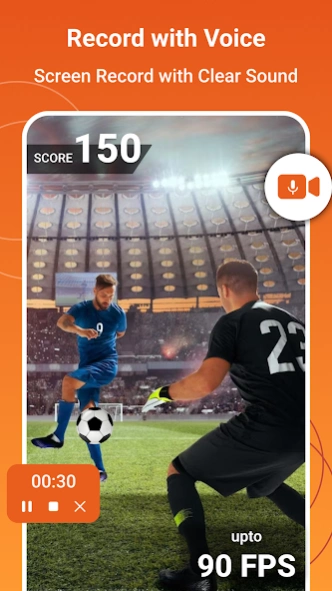Screen Recorder - Record Video
Free Version
Publisher Description
Screen Recorder - Record Video - Screen recorder quick record videos & take screenshots in high quality.
Screen Recorder is useful video recorder application that captures the output of your mobile screen and saves it as a video file. It can be used to record anything that is happening on your screen, including applications, games, videos, and even your own webcam feed.
If you are looking for a screen recording app to capture your game play winning moments than this is for you. Try this Free screen recorder that that empowers you to capture & record videos in HD quality. Real time capture smooth & clear screen videos, screenshots in the easiest way.
Just with a tap on the floating ball screen recording app capture, create, and share your moments in an engaging and professional way. Whether you want to record tutorials, gameplay, presentations, or simply showcase your creativity, has you covered. With intuitive features and a user-friendly interface, it's the ultimate tool for anyone looking to record videos in high quality.
Key Features:
🎥 Screen Video Recorder Made Easy: Record high-quality videos with ease. Free recorder quick record phone screen in Full HD resolution, ensuring every detail is crystal clear. Choose from recording the entire screen or select a specific area to focus on.
📺 Game Recorder: Record Gameplay on your phone & become a gaming content creator and share your epic gaming moments with screen capture. Free game recorder instant record your gameplay in real-time, capturing your victories and strategies for everyone to see.
🎙️ Screen Audio Recording: Enhance your videos by recording external audio sources, such as narration, commentary, or background music, to provide context and depth to your recordings. Screen recorder with audio make your video more attractive.
📤 Easy Sharing: Share your creations with the world seamlessly. Instantly share your recordings with free recording app on social media platforms, video sharing sites, or through messaging apps, so your content can reach a wider audience along with your friends and family.
Download Screen Recorder to record video & start recording game screen in the highest quality.
Disclaimer:
1. Screen & Video Recorder application is not related to YouTube. It is a recording tool. Please strictly abide by YouTube's platform terms before using this application to record.
2. We respect the copyright of the owners. Please confirm that you have obtained the owners' permission or authorization before using this application for recording.
3. This application is only for your personal study and research use. The recording content should not exceed the scope of personal use.
About Screen Recorder - Record Video
Screen Recorder - Record Video is a free app for Android published in the Video Tools list of apps, part of Audio & Multimedia.
The company that develops Screen Recorder - Record Video is Mobile Solution Tech. The latest version released by its developer is 1.0.
To install Screen Recorder - Record Video on your Android device, just click the green Continue To App button above to start the installation process. The app is listed on our website since 2024-04-19 and was downloaded 7 times. We have already checked if the download link is safe, however for your own protection we recommend that you scan the downloaded app with your antivirus. Your antivirus may detect the Screen Recorder - Record Video as malware as malware if the download link to com.mst.screen.recorder.phone.recording is broken.
How to install Screen Recorder - Record Video on your Android device:
- Click on the Continue To App button on our website. This will redirect you to Google Play.
- Once the Screen Recorder - Record Video is shown in the Google Play listing of your Android device, you can start its download and installation. Tap on the Install button located below the search bar and to the right of the app icon.
- A pop-up window with the permissions required by Screen Recorder - Record Video will be shown. Click on Accept to continue the process.
- Screen Recorder - Record Video will be downloaded onto your device, displaying a progress. Once the download completes, the installation will start and you'll get a notification after the installation is finished.